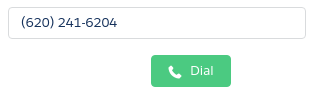Click To Dial
Click on the blue phone icon ![]() next to any phone field on any Salesforce record to start outgoing call.
next to any phone field on any Salesforce record to start outgoing call.
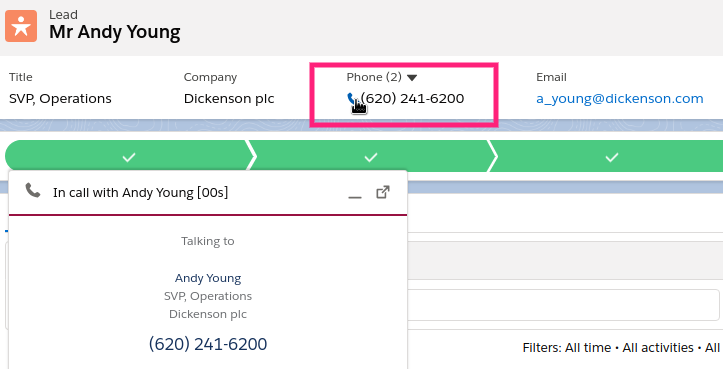
Quick Find/Dial In Standby View
The Quick Find/Dial search field will try to locate the Contact/Lead or will function as a Phone input field.
-
To search for existing Contact/Lead, enter a few letters of the name of a Contact or Lead in the Quick Find field at the Standby View to start your search. Click on the blue phone icon
 next to the Contact/Lead name to dial.
next to the Contact/Lead name to dial. 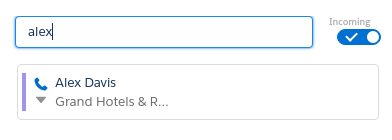
-
To dial to a phone, type in the full phone number and click on the Dial button that will appear.