Standby Tab
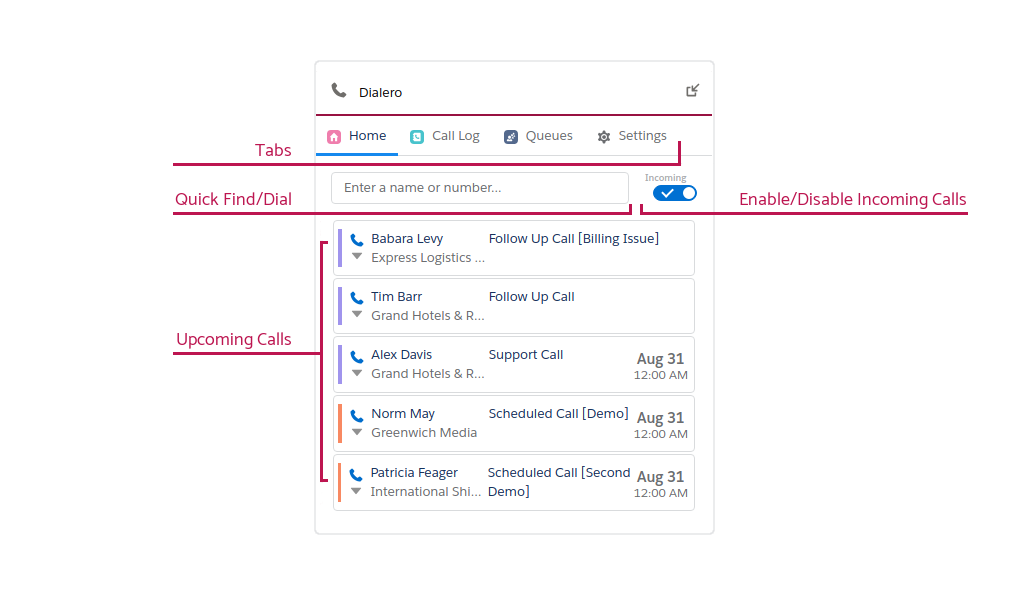
- Use Tabs to navigate between Standby, Call Log, Queues and Settings tabs.
- Use Quick Find/Dial field to quickly find contacts or dialing to any phone number. More info
- Enable/Disable Incoming Calls by toggling the button.
- Upcoming Calls will reflect any uncompleted tasks with
Callword included in the subject.
Call Log Tab
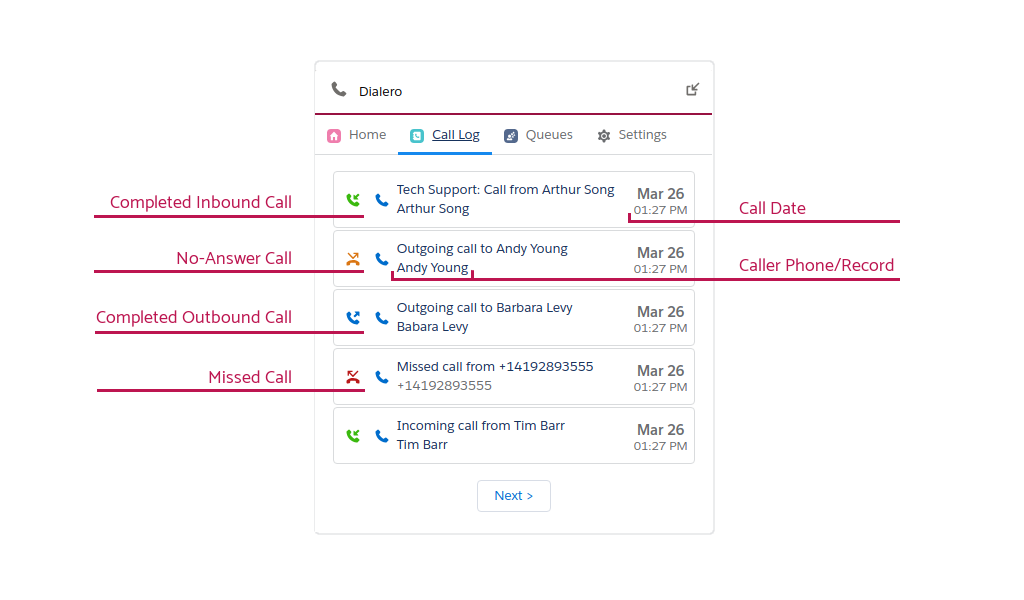
- View all your completed calls.
- Status icons represent the direction and result of the call:
 Outbound Completed
Outbound Completed Outbound Missed
Outbound Missed Inbound Completed
Inbound Completed Inbound Missed
Inbound Missed
-
To dial the caller click on the blue phone icon

- Clicking on the subject will open the related task.
- If the caller was identified as Contact/Lead, clicking on the name will open the related record of the caller.
Queues Tab
beta
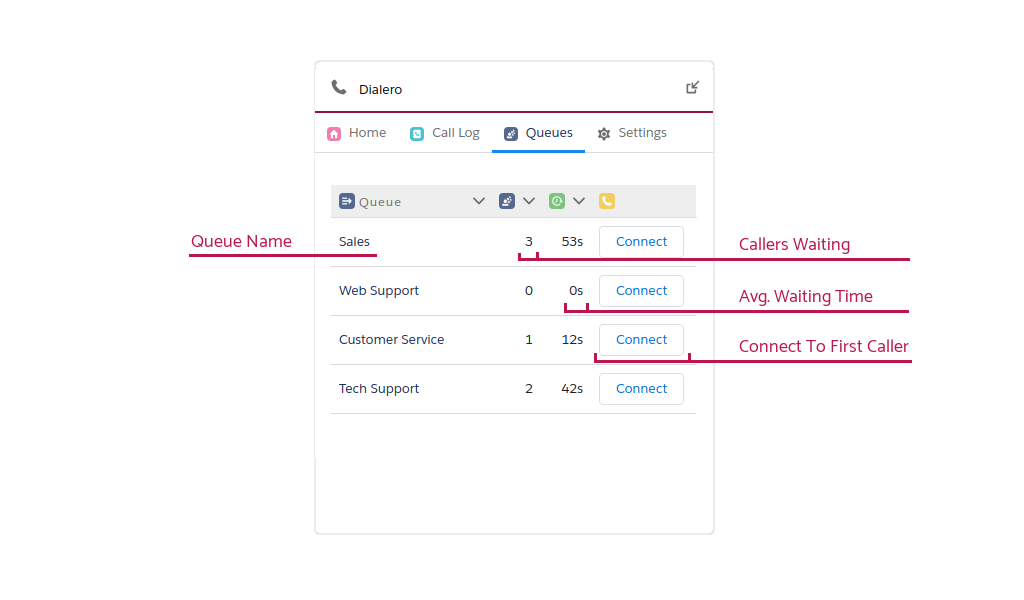
Settings Tab
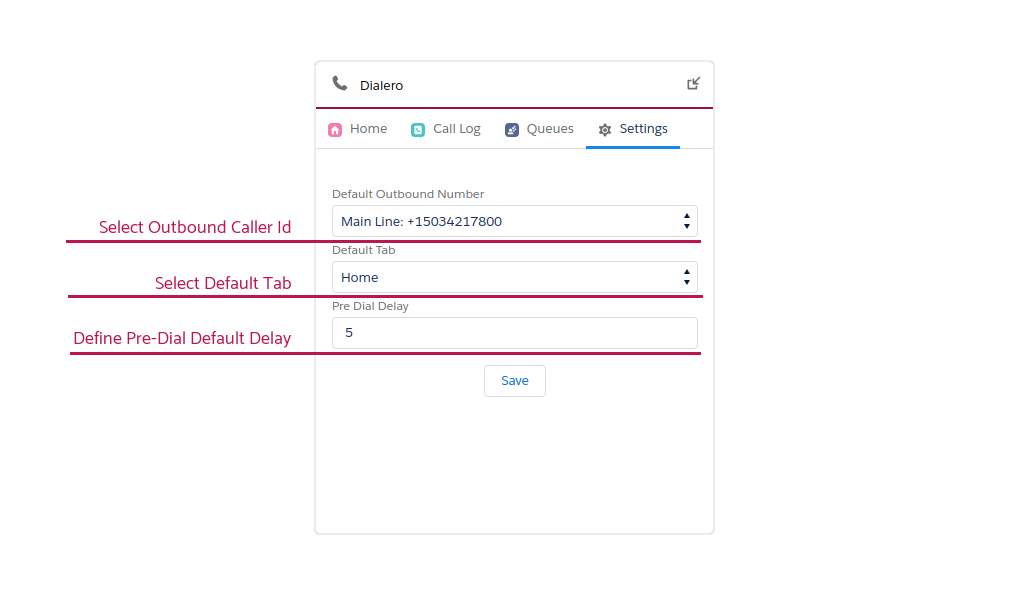
- Set Default Outbound Id to be any Twilio Verified phone number.
- Lite Edition limited to 2 Twilio Phones.
- Pro Edition can use unlimited Twilio Phones or Caller Ids.
- Select Default Tab will enable changing the default Standby Tab to Call Log or Queues.
- Define Pre-Dial Delay to control the delay in seconds between a Click-To-Dial action and actually starting the call. This enables an opportunity to cancel an outgoing call before it was placed. Put
0value to disable any delay.